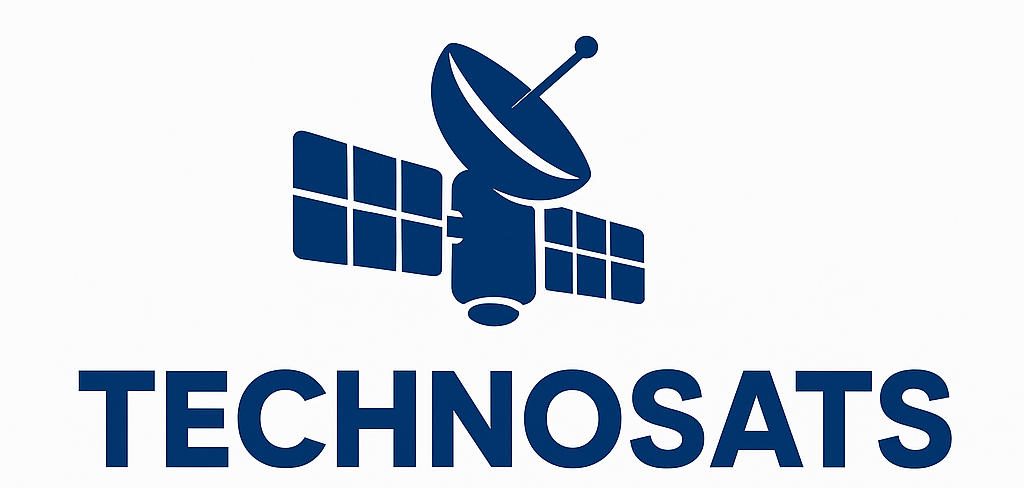How to Fix the E48-32 No Signal Error on DSTV Step-by-Step
 It might be very annoying to encounter the E48-32 “No Signal” message on your DSTV. This guide attempts to demystify the problem by offering a simple, step-by-step method for fixing this frequent issue. Effective signal loss correction can be achieved by understanding the underlying reasons and putting workable solutions into practice. Let’s set out on this troubleshooting adventure to get your DStv service back to its best.
It might be very annoying to encounter the E48-32 “No Signal” message on your DSTV. This guide attempts to demystify the problem by offering a simple, step-by-step method for fixing this frequent issue. Effective signal loss correction can be achieved by understanding the underlying reasons and putting workable solutions into practice. Let’s set out on this troubleshooting adventure to get your DStv service back to its best.
What is causing your DSTV decoder to lose signal?
- A satellite dish that is not aligned
Verify alignment and make any adjustments to face the right direction. Consider seeking expert help if necessary. Call Technosats DSTV Installers Today.
- Faulty Single or Smart LNB
Change the malfunctioning LNB. Verify the alignment of the new one.
- Unsecured Wire Connections
Examine every connector and cable. Secure any loose wires.
- Bad Weather
Although you have little control over the weather, utilizing a larger dish or a dish cover in inclement weather can enhance reception.
If your decoder returns to the factory preset settings, you can lose your DSTV signal. When your decoder resets using the preset LNB-type settings—which might not be suitable for your specific decoder—this happens.
Easy Ways to Increase DSTV Signal Strength
Having trouble with a weak signal on your DSTV? Don’t worry! To find solutions right away, see our list of quick remedies below. Check out our most recent post on this subject on LinkedIn for additional information and updates. Let’s examine a few strategies for enhancing your DSTV signal’s strength and quality.
Start by trying to reset your DSTV decoder!
Your DSTV reports no signal because of an installation issue. A misaligned dish, a malfunctioning LNB, an incorrectly attached plug on an F-connector, loose cables, or incorrect decoder settings on a certain type of LNB could all be the cause. Resetting your decoder to its factory defaults might help you correct improper settings, as seen in the video below.
Frequently, the problem is not as complex as it first appears. Therefore, consider these easy suggestions before contacting any authorized DSTV installer and potentially shelling out a substantial amount of money.
By following these tips, you might be able to get your DSTV signal back. Who knows, you might end up saving money and time. Furthermore, you will know where the actual issue is.
What should you do if DSTV shows no signal?
You must first identify the exact problem in order to resolve your DSTV signal issues. For these simple activities, technical skill is not required.
It is recommended that you first check your DStv’s signal strength and quality settings before beginning these steps.
Follow these instructions to fix a DStv no signal error:
Step 1: Check the cables that are connected to your DSTV.
This is one of the easiest exams you may perform on your own. Examine each of the DStv cables behind your decoder first. Next, look for any DSTV cables that aren’t attached right now. Verify that all of the F-type connections are made correctly. If you’re having problems plugging in the F-type connections.
Step 2: Restart your decoder
Restarting your decoder can surprisingly resolve several problems, such as frozen images and decoder failures.
So why not try it out? Rebooting decoders involves holding down the power button for at least ten seconds. Remember that restarting your decoder may take a while. Thus, be patient! In the event that this does not fix your problem, proceed to the next step.
Step 3: Check the location of the DStv satellite dish.
Check your satellite dish visually for damaged arms and rust. Most satellite dishes made of galvanized iron that are near water are prone to rust.
Additionally, confirm that the bolts on the satellite dish are tight. You shouldn’t be able to rapidly turn your meal. Otherwise, strong winds could easily cause your dish to become misaligned. If the satellite dish can move freely after realigning, tighten the bolts.
To fix your dish, you’ll need a signal detector. Even if you are unable to manually place your satellite dish, the reason behind your signal problem will be identified.
Step 4: Check your LNB
The ends of your DSTV cables are completed with metallic silver nuts. Your DSTV wires are connected to the LNB by these nuts. F-connectors are the names given to them. Thus, make sure they are linked on the LNB appropriately.
Common issues include loosening and rust. Look for any problems with the LNB as well. You need to swap out the faulty LNB in order to restore the DSTV signal. Keep in mind that the LNB needs to tilt up and down in order to be exactly aligned.
Step 5: Call Technosats DStv installers (If the above fails)
Common issues include loosening and rust. Look for any problems with the LNB as well. You need to swap out the faulty LNB to restore the DSTV signal. Keep in mind that the LNB needs to tilt up and down to be exactly aligned.
Concluding:
Technosats is dedicated to providing dependable and expert DStv services so you may watch without interruption. Our dependable professionals offer unmatched customer service and are accessible throughout South Africa’s cities.
Additionally, our nationwide network of skilled DSTV installers serves communities including Boksburg, Johannesburg South, Midstream Estate, Fourways, Midrand, Pretoria, Kempton Park, and Alberton. We guarantee flawless DSTV installs so you can enjoy the greatest in-home entertainment.